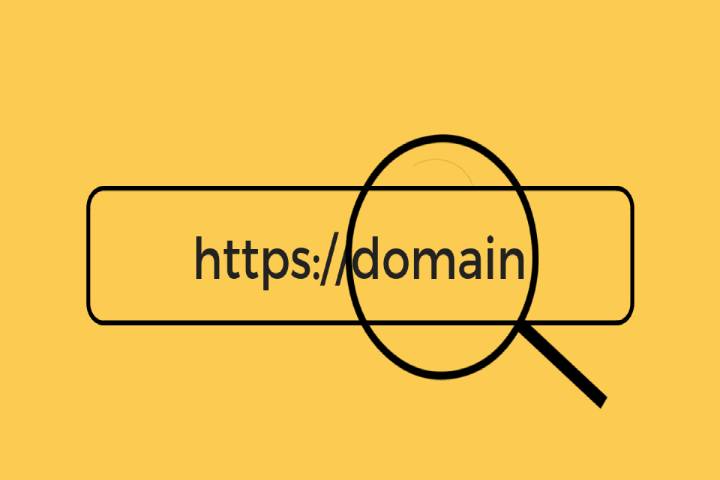The Basic Website Domain Concepts You Need to Know
So you’ve decided to create a website, and one of the things you need for your site is a domain name. Now, you’re looking to learn what are the primary website domain concepts.
This article will explain eight web domain concepts to help you get started and buy a domain name.
Let’s get started.
Table of Contents
What Is a Domain?
A domain name is a URL you type in the address bar of your web browser. So, it can be said that it’s the name and address of your website. For example, https://computertechweb.com/ is a domain name.
It replaces the need for people to type in your website’s IP address, which is made up of a string of numbers. So, a domain name provides an easier way for people to access your site.
If you want to buy domain names, you can usually go to a domain registrar. However, make sure it is ICANN accredited. Additionally, keep in mind that most website builders and hosting providers typically provide free domain registration when purchasing one of their hosting plans.
What Is a Subdomain?
A subdomain is the domain name that’s located in front of the root domain. Let’s take an example of a site like about.greathotel.com. In this case, the about. is the subdomain, and the greathotel.com is the root domain.
Subdomains will be treated differently by search engine result pages. Thus this means you need to optimize each subdomain differently from your main website landing page.
Usually, you can create a subdomain through your hosting provider’s control panel, so make sure to check whether they have the feature or not.
Also Read: Top 15 Cybersecurity Certification To Impress The Market In 2020
What is a TLD?
TLD stands for a top-level domain which is essentially the end part of your domain name, so if we take the example of greathotel.com, the .com is the TLD.
People tend to use common TLDs like .com because it is the most memorable and known TLD out there where users are more likely to type .com at the end of the domain name.
However, a TLD can also indicate what kind of website you are on. For example, if it’s .org, it’s usually for nonprofit organizations, and if it’s .shop, it’s generally for online stores.
There are various kinds of TLDs, and it is up to you whether you want to use the common one or something more unique for your site to stand out.
The pricing also depends on the type you choose, .com usually costs around $10 per year, and the rest varies depending on how common or unique it is.
What Is a DNS?
DNS stands for Domain Name System. It’s a system that stores information regarding which domain is connected to which IP address. When a user types in your domain name, the system will then check the corresponding IP address and direct the user to your website’s right page.
You’ll rarely have to encounter DNS and might interact with them if any DNS_PROBE_FINISHED_NXDOMAIN errors occur on your page. This means that the system can connect your domain name to your IP address.
You’ll also encounter DNS when you move your site to another domain or a new hosting provider.
How Do Domains Work?
When someone enters your domain name into a search bar, it first sends a DNS request. Once in the DNS, it will look for the server associated with the domain name and move forward the request to the server.
Your hosting company manages the servers, so they will forward the request to the webserver where your site is stored. Then the webserver gets the web page and all of its information in it and sends the data back to the person who typed in the domain name.
How to Choose a Domain Name?
Ideally, your domain name should represent your website and brand. This is, so visitors know exactly what they’re going into.
However, when coming up with a domain name, it’s not unusual that you find the domain name you want to be taken. You can use domain name checkers to see if they’re available or not.
Let’s take a look at some of the tips for choosing a domain name:
- Make it simple – Ideally less than 15 characters or around two to three words.
- Include a keyword – This is to help boost your site’s SEO, place in a keyword that can sum up the niche, giving visitors a better understanding of what content to expect.
- Use the right TLD – As mentioned above, you can go for the common one or go for the unique one.
- Ensure it’s easy to spell – People should be able to type in your domain name upon hearing it for the first time.
- Avoid using hyphens, special characters, numbers, and slang – To minimize confusion when typing your domain name.
- Try creating a brandable name – A name that’s uniquely yours, catchy, trustworthy, and memorable.
7. Where to Buy a Domain Name?
As we mentioned in the beginning, you can buy a domain name from a domain registrar, and that a lot of hosting providers also offer free domain names upon registering for one of their hosting plans.
While you can choose a hosting provider and domain registrar separately, it’s recommended that you do it in one place to make it easier and faster.
8. What Is Domain Privacy and Is It Essential?
Domain privacy, also known as WHOIS protection, hides your personal information, so it is not visible on WHOIS database records. This is essential because these records are public, and anyone can see and use your contact information.
Usually, domain privacy is offered as an add-on when you purchase a domain name. Or when you use a hosting service, this service is usually already included when you get your domain name for free.
Also Read: 6 Ways To Use Technology To Manage Your Home
Conclusion
Now you know the basic web domain concepts. All that’s left to do is create and buy your domain name to start your website.
Good luck!